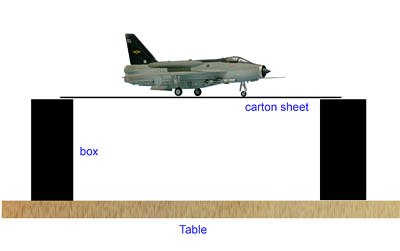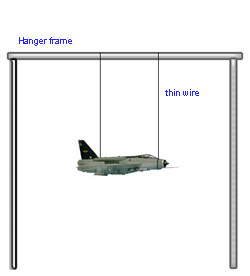Resources |
| Collections |
| Contact: photoguide@tiono.com |

Chapter 8. The Flying Aircraft
Revision
1.0 2007. Copyright by Tiono
Email: photoguide@tiono.com
|
|
|
|
|
|
|
This method requires a natural
background, easier to create than the Multiple image super-imposed, but
its composition will be limited. The example below, was created using this method. |
 |
1/72
scale of BAC Lightning F.Mk6 was put on an acrylic sheet sustained between two boxes. This setup is then placed in front of a window facing the sky. (The acrylic sheet was a bit inclined to allow shooting into the sky at the model's sideview) One thing to note here: Since the sky is generally brighter than room lighting, therefore an additional light will be necessary to illuminate the model. In this photograph, a flash bounced to ceiling was used to illuminate the model. |
 |
This
is the final photograph after digitally manipulated. For
those who want to know the detailed steps done in Photoshop to manipulate
this image, please click this link: |
|
Next Chapter >>
|